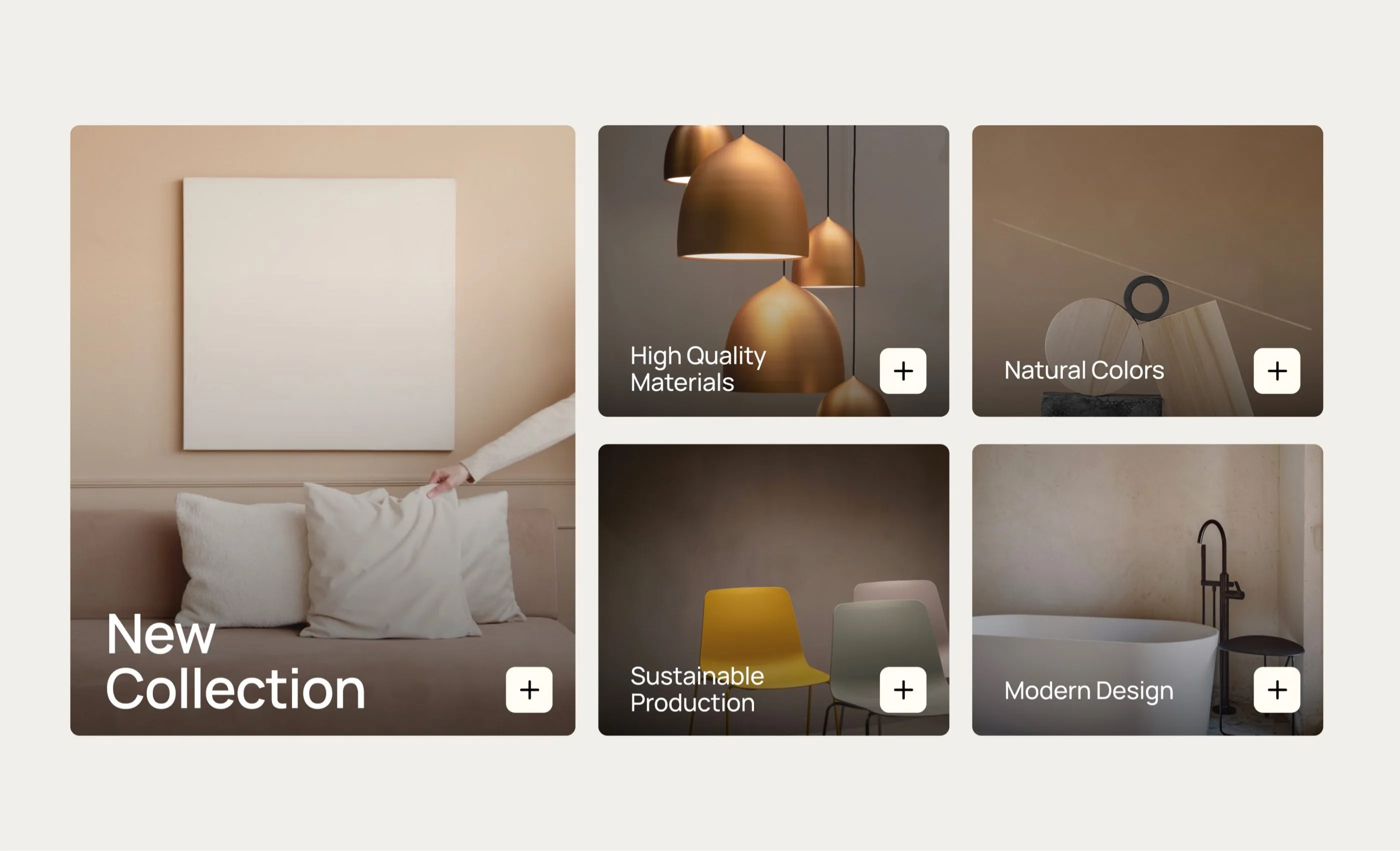
Adobe Muse alternative: Get started with Webflow in web design
The days of Adobe Muse are gone. Adobe announced the end of web design software back in 2018. Since March 2020, support for the product has also been discontinued. A real nuisance for many web designers. After all, the tool was considered one of the few intuitive web design tools that could be used to create highly professional websites.
Now many are looking for an Adobe Muse alternative. Not that easy at all, because there is no direct successor. Luckily I've found a solution: Webflow.
Adobe Muse was the first tool of choice for many designers for many years.
After all, you could use the software to create websites independently and access many powerful functions. But over time, many Muse users migrated to other solutions. Adobe Muse no longer paid off for the large Adobe corporation. In March 2018, Adobe announced the end of the computer program. Adobe Muse should be discontinued.
Until 2020, many designers continued to work with Adobe Muse. Maybe you too? Then you've certainly noticed the lack of updates as a massive limitation. Plus: Since all technical support for the tool has been discontinued, working with it is certainly no longer a pleasure.
It's no wonder that many web designers are now looking for an Adobe Muse alternative that makes it easy to create websites. There are, of course, a few options on the market. Some of them work on a modular basis and are super easy to use. But anyone who is a real designer with an eye for detail won't necessarily find the solution they want in such tools. Simply because such programs have limited functionality and do not always allow you to implement a design 1:1.
Great alternative: Adobe Muse successor Webflow
If you're looking for an Adobe Muse alternative, I can recommend Webflow. With the software, websites can be created intuitively and at the same time in a modern way. You also get everything from a single source. Software and hosting.
Since I am absolutely convinced of this tool, I have set myself the task of showing others how easily and quickly anyone can create individual websites with Webflow.
I publish new free tutorials every week!
The alternative: Webflow in action
What do Adobe Muse and Webflow have in common?
For anyone looking for an Adobe Muse alternative, Webflow is a really good choice. Because: By and large, the software has the same advantages and options that Muse had.
templates
As for Adobe Muse, Webflow has numerous templates/templates for websites that you can use to get started right away. Some of them are free of charge. Others cost you a fixed price once.
That's a great thing if you're still learning web design and are looking for some inspiration. Or simply want to create a website without having to start from scratch. Just have a look at a few Webflow templates. You'll see: With the program, just about anything is possible.
Drag & drop
One of the big advantages of Adobe Muse was the drag-and-drop principle, which made it possible to build visually comprehensible websites. With Webflow, you can also put together your website using drag & drop. Very intuitive and with immediately visible results.
Webflow's tools are intuitive to use. No matter what you click — whether it's a design element or a box to place your content — you'll immediately see what you're doing. And if anything goes wrong, you can simply undo your changes.
HTML and CSS
A big advantage of Adobe Muse was the absence of HTML and CSS. Well, not quite, actually. But as a Muse user, you didn't have to deal with that. Adobe Muse did everything (including HTML and CSS) in the background, while the user pushed and designed everything the way he wanted.
Webflow does exactly the same thing. You design the website. The tool writes the code in the background. By the way: You can also simply export the code within Webflow.
Responsive web design
If you want to ensure an optimal view of a website — regardless of the website visitor's mobile device — you have to make the website responsive. That wasn't a problem with Adobe Muse. With the tool, it was possible to create the display of a desktop PC, tablet and smartphone. This allowed you to keep an eye on every variant and adapt the website accordingly for every device.
This is also easily possible in Webflow. In the website design tool, you can switch and adjust the view between devices with just one click. Very uncomplicated.
“The real secret of Webflow is the incredibly great opportunity to create individual animations very easily. It used to take ages for external developers to understand and implement my scrolling interactions. It also involves a lot of trial and error and that is visually wonderful right away in Webflow.”
Jonas Arleth

Learn Webflow: Free beginner tutorials for beginners
To make the transition from Adobe Muse to Webflow as smooth as possible for you, I've put together a few free Webflow beginner tutorials for you. In the videos, I'll show you specific Webflow features and also help you with your first steps with the tool.



